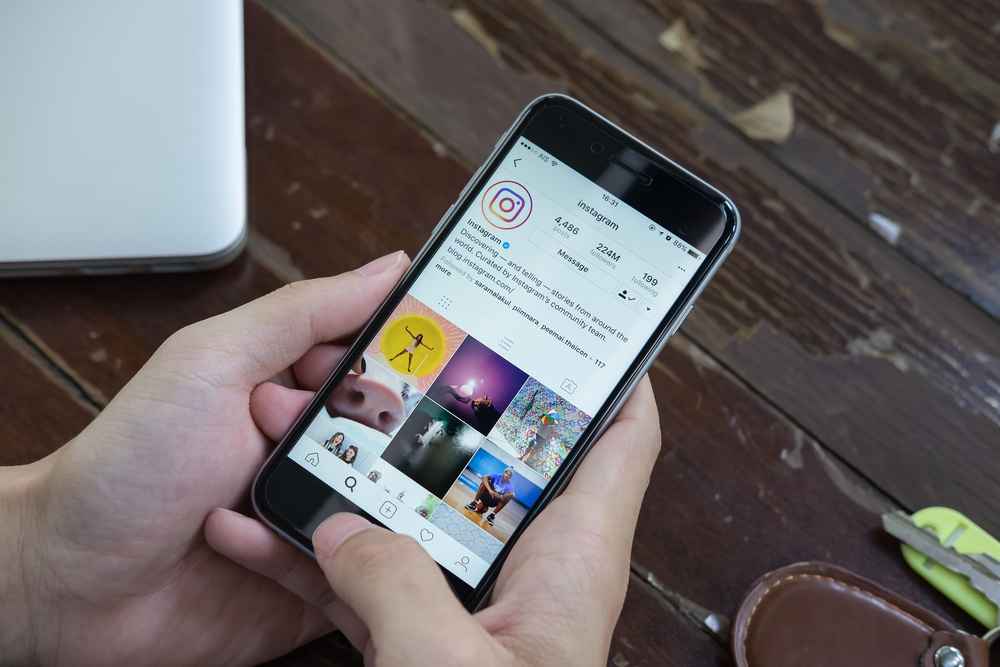Instagram has become a prominent platform for sharing captivating visual content, including videos. However, Instagram has historically imposed restrictions on video length, limiting creators’ ability to share longer and more comprehensive video content.
In this article, we will explore various techniques and strategies to overcome these limitations and effectively post long videos on Instagram. Whether you’re a content creator, influencer, or business looking to engage your audience with extended video content, this guide will provide you with valuable insights on leveraging Instagram’s features, such as IGTV, Reels, carousel posts, and Instagram Live. Get ready to unlock the full potential of Instagram and captivate your followers with engaging long videos in 2024 and beyond.
Understanding Instagram’s Video Length Limitations
When it comes to sharing videos on Instagram, understanding the platform’s video length limitations is crucial. Instagram has implemented certain restrictions on video duration to ensure a seamless user experience and maintain the platform’s focus on visual storytelling. As of 2024, Instagram’s video length limitations are as follows:
Feed Posts: The standard video length for feed posts is limited to a maximum of 60 seconds. This constraint encourages creators to capture concise and impactful moments within a shorter time frame.
Instagram Stories: Stories allow for shorter, ephemeral content that disappears after 24 hours. Videos shared in Stories have a maximum duration of 15 seconds per clip. However, you can create a continuous story by adding multiple 15-second video clips together.
While these limitations may seem restrictive for those wishing to share longer video content, Instagram has introduced several features to address this concern and provide opportunities for sharing extended videos. In the following sections of this blog post, we will explore various techniques and strategies to post long videos on Instagram using features like IGTV, Reels, carousel posts, and Instagram Live. By familiarizing ourselves with these options, we can make the most out of Instagram’s video capabilities and engage our audience effectively.
Techniques to Post Long Videos on Instagram
Utilizing IGTV (Instagram TV) for Extended Video Content
IGTV is a dedicated platform within Instagram that allows users to share long-form videos. By leveraging IGTV, you can overcome Instagram’s video length limitations and provide your audience with more extensive and immersive video content. Here’s how you can utilize IGTV effectively:
Introduction to IGTV and its Benefits: Familiarize yourself with the purpose and advantages of IGTV, such as longer video durations, improved discoverability, and the ability to create series.
Creating an IGTV Channel: Set up your own IGTV channel, which serves as a hub for all your long videos. Ensure that your channel represents your brand or content theme effectively.
Uploading Long Videos to IGTV from the Instagram App: Use the Instagram app to upload your pre-recorded long videos to your IGTV channel. Ensure that your video meets the required specifications, such as aspect ratio and file format.
Optimizing IGTV Videos for Better Reach and Visibility: Implement best practices for optimizing your IGTV videos, including creating eye-catching thumbnails, writing compelling descriptions, and utilizing relevant hashtags.
Leveraging Instagram Reels for Extended Video Snippets
Instagram Reels is a feature designed for short-form video content, but you can still leverage it to share longer video snippets or teasers. Here’s how to make the most of Reels for extended videos:
Overview of Instagram Reels and its Features: Understand the purpose and features of Instagram Reels, such as video editing tools, music integration, and the Explore page exposure.
Strategies for Creating Captivating Reels with Longer Video Content: Break down your long video into shorter, attention-grabbing clips or highlights. Ensure each Reel has a clear narrative or theme that entices viewers to engage with the full video.
Sharing Reels with Long Videos on Your Instagram Profile: Post your Reels containing longer video snippets to your Instagram profile, where viewers can discover them alongside your other content. Add relevant captions, tags, and stickers to increase engagement.
Using Instagram Live for Longer Video Broadcasts
Instagram Live provides an opportunity to engage with your audience through real-time video broadcasts. While Live videos have a time limit, you can utilize them effectively for longer video sessions by following these steps:
Introduction to Instagram Live and its Benefits: Understand the advantages of going Live on Instagram, such as increased audience interaction, real-time engagement, and the potential for collaborative sessions.
Steps to Start a Live Video on Instagram: Familiarize yourself with the process of starting a Live video on Instagram. Choose a compelling topic or theme for your broadcast to attract viewers and keep them engaged.
Tips for Hosting Engaging and Informative Live Videos: Plan and structure your Live video to deliver valuable content to your audience. Interact with viewers through comments, questions, and guest appearances, fostering a sense of community.
Splitting Videos into Multiple Parts for Carousel Posts
Instagram’s carousel post feature allows you to share multiple images or videos in a single post. By splitting your long videos into multiple parts, you can effectively share them as a carousel. Follow these steps to create carousel posts with extended videos:
Explanation of Instagram’s Carousel Post Feature: Understand how carousel posts work and the advantages of using them to share long videos in segments.
Techniques to Split Long Videos into Multiple Parts: Use video editing software or apps to divide your long video into shorter, cohesive segments. Ensure that each part has a logical flow and retains viewer interest.
Uploading and Organizing Carousel Posts with Extended Videos: Arrange the video segments in the desired order and upload them as a carousel post on Instagram. Add engaging captions or descriptions to provide context and encourage viewers to swipe through.
Best Practices for Posting Long Videos on Instagram
Posting long videos on Instagram requires careful attention to certain best practices to ensure optimal engagement and reach. Here are some key practices to consider:
Optimizing Video Quality and Format for Instagram
Choose high-quality video resolutions and ensure your video is clear, sharp, and visually appealing.
Compress your video without compromising quality to meet Instagram’s file size requirements.
Follow Instagram’s recommended video format guidelines, such as using MP4 or MOV file formats.
Crafting Attention-Grabbing Video Titles and Captions
Create compelling and descriptive titles that pique curiosity and accurately represent the content of your video.
Craft concise and engaging captions that provide context, encourage viewers to watch, and prompt interaction.
Incorporate relevant keywords and hashtags to improve discoverability and reach a broader audience.
Utilizing Hashtags and Geotags to Increase Video Discoverability
Research and include popular and relevant hashtags related to your video content to expand its visibility.
Use location-based geotags to reach a targeted local audience or to associate your video with a specific place or event.
Promoting Long Videos through Other Social Media Channels
Share teasers or snippets of your long videos on other social media platforms to generate interest and drive traffic to your Instagram account.
Leverage your existing audience on other platforms to promote your Instagram videos and encourage cross-platform engagement.
Engaging with Viewers and Encouraging Interaction
Respond promptly to comments and engage in conversations with your viewers to foster a sense of community.
Encourage viewers to like, share, and save your video, and ask for their thoughts or opinions to stimulate interaction.
Analyzing Insights and Refining Your Approach
Regularly review Instagram’s analytics to gain insights into your video performance, audience engagement, and demographics.
Use the data to refine your content strategy, identify trends, and create more targeted and impactful long videos.
Overcoming Potential Challenges
Posting long videos on Instagram may present some challenges, but with the right approach, these obstacles can be overcome. Here are strategies for tackling common challenges:
Dealing with Video Compression and Quality Loss
Use video editing software to optimize your video for Instagram’s compression algorithm without compromising quality.
Experiment with different encoding settings to find the right balance between file size and video quality.
Prioritize high-resolution footage and consider reducing noise or enhancing clarity before uploading.
Managing Storage Limitations on Instagram
Utilize cloud storage services or external storage devices to store your video files, freeing up space on your device.
Delete unnecessary files or apps on your device to create more storage capacity for video content.
Consider transferring videos to your device from other sources right before uploading to Instagram to avoid prolonged storage issues.
Handling Engagement and Viewer Retention for Long Videos
Capture attention in the first few seconds of your video to hook viewers and encourage them to watch the entire content.
Break down your video into chapters or segments, making it easier for viewers to navigate and find relevant sections.
Use storytelling techniques, compelling visuals, and engaging narration to maintain viewer interest throughout the video.
Encourage viewers to leave comments, ask questions, or participate in discussions to boost engagement and build a community around your content.
Leveraging Instagram’s Tools for Video Analytics and Insights
Utilize Instagram’s built-in analytics to gain insights into your video performance, including views, engagement, and audience demographics.
Monitor key metrics such as video retention, average watch time, and viewer drop-off points to identify areas for improvement.
Use the data to refine your video content strategy, experiment with different formats, and deliver more valuable and engaging long videos.
By addressing these challenges head-on and implementing effective strategies, you can overcome hurdles and maximize the impact of your long videos on Instagram. Embrace the opportunities to connect with your audience, share compelling content, and achieve your goals in the dynamic landscape of social media in 2023.
Future Outlook for Instagram Video Length
As the landscape of social media continues to evolve, it’s worth considering the future outlook for Instagram’s video length limitations. While we cannot predict the exact changes Instagram will implement, there are some speculations and possibilities to explore:
Potential Changes to Video Length Limitations
Increased Video Length: Instagram may extend the maximum video length allowed for feed posts and Stories, allowing creators to share longer videos without the need for additional features.
Flexible Video Duration: Instagram might introduce more flexibility in video length, enabling users to customize the duration based on their content type or account status.
Differentiation of Video Length by Account Type: Instagram may differentiate video length limitations based on account types, such as personal accounts, business accounts, or verified accounts, to accommodate various user needs.
Predictions for Upcoming Instagram Features Related to Video Content
Enhanced Editing Tools: Instagram could introduce more robust video editing tools, allowing users to edit and enhance their videos directly within the app.
Interactive Video Features: Instagram might introduce interactive features for long videos, such as polls, quizzes, or clickable elements within the video, enabling a more immersive and engaging viewer experience.
Monetization Opportunities: Instagram may expand its monetization features for long videos, offering creators more ways to generate income from their content, such as ads, sponsorships, or subscriptions.
As Instagram continues to adapt to the ever-changing demands of its user base, it is likely that video length and related features will be continually refined and expanded. Keeping an eye on Instagram’s updates and announcements will provide valuable insights into the platform’s direction and potential opportunities for creators to share long videos more effectively.
The future of video length on Instagram holds exciting possibilities for content creators and businesses alike. While we can anticipate potential changes, it’s important to stay updated with Instagram’s latest developments to leverage new features and maximize the impact of long videos on the platform. Embrace the evolving nature of social media and be prepared to adapt your video content strategy to meet the changing needs and preferences of your audience in the years to come.
FAQs
Q1: What are the current video length limitations on Instagram?
A1: As of 2023, Instagram’s video length limitations include a maximum of 60 seconds for feed posts and 15 seconds per clip for Instagram Stories.
Q2: How can I post long videos on Instagram despite the limitations?
A2: There are several techniques you can use to post long videos on Instagram. You can utilize IGTV (Instagram TV) for extended video content, leverage Instagram Reels for sharing longer video snippets, go Live on Instagram for longer video broadcasts, or split your videos into multiple parts for carousel posts.
Q3: How do I create an IGTV channel and upload long videos?
A3: To create an IGTV channel, you can follow the steps provided by Instagram. Once you have your channel set up, you can upload long videos to it directly from the Instagram app by selecting the IGTV option while uploading your video.
Q4: What are some best practices for posting long videos on Instagram?
A4: Some best practices for posting long videos on Instagram include optimizing video quality and format, crafting attention-grabbing video titles and captions, utilizing hashtags and geotags for discoverability, promoting videos through other social media channels, and engaging with viewers through comments and interaction.
Q5: How can I overcome challenges such as video compression and viewer retention for long videos?
A5: To overcome challenges related to video compression, you can use video editing software to optimize your video for Instagram’s compression algorithm without compromising quality. To maintain viewer retention, capture attention in the beginning of your video, break down long videos into segments, use engaging storytelling techniques, and encourage viewer interaction.